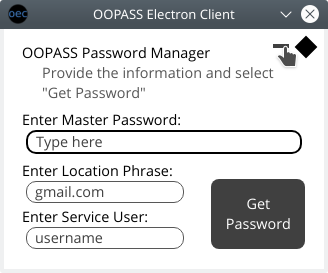Access settings
Pressing the top right button will open a new window to configure client settings.
Pressing the top right button will open a new window to configure client settings.
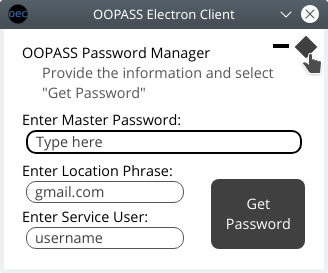
Example settings configuration
Settings should be configured before using the client:
Settings should be configured before using the client:
- Email: valid email address used for service notifications
- Password Expiration: time to keep master password stored in memory
- Server: oopass server host or ip address
- Port: oopass server port
- Password Length: generated password length
- Password Characters: characters used in password generation
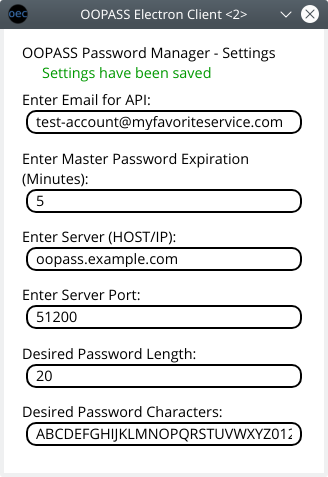
Get password for a specified service
Complete the master password, location, user fields, and press the Get Password button to connect to the service configured in the settings and copy the generated password to the clipboard:
Complete the master password, location, user fields, and press the Get Password button to connect to the service configured in the settings and copy the generated password to the clipboard:
- Master Password: the one password you remember for all services
- Location: Some unique phrase you can remember to identify the service to generate the password for
- User: The username associated with the specified location
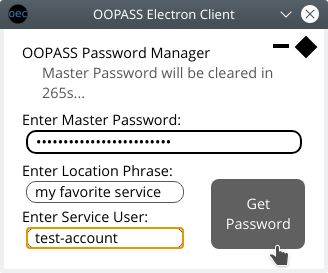
Minimize client
Pressing the button to the left of the settings button will minimize the client. The client will be accessible via the system tray or dock if applicable. The client can be reopened by the key combination CommandOrControl+Shift+2, or by right clicking the client icon and selecting the open option.
Pressing the button to the left of the settings button will minimize the client. The client will be accessible via the system tray or dock if applicable. The client can be reopened by the key combination CommandOrControl+Shift+2, or by right clicking the client icon and selecting the open option.